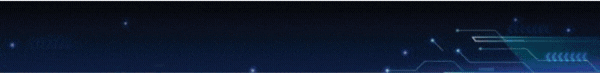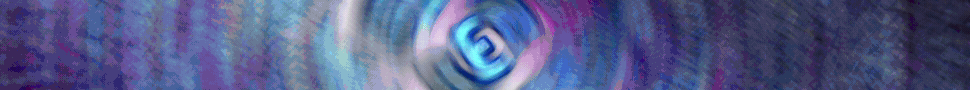- Joined
- May 27, 2016
- Messages
- 2,735
- Likes
- 796
- Points
- 723
What you'll need:
1. A live CC
2. An android Phone
3. A mobile number that you have never recharged before with the app
4. Google account (gmail)
Steps:
1. On your android phone, download and install "etopuponline" (https://play.google.com/store/apps/details?id=com.etopuponline)
2. Open the app, Select country, enter phone number
3. Sign in with Google+
4. Checkout.
5. Select Debit/Credit Card
6. Enter Credit Card details, Full name (cardholder)
7. Billing address doesn't matter, type in whatever you want.
8. Bins Used (Australia): 516310 455701
Proof: https://prnt.sc/qg0v6j
1. A live CC
2. An android Phone
3. A mobile number that you have never recharged before with the app
4. Google account (gmail)
Steps:
1. On your android phone, download and install "etopuponline" (https://play.google.com/store/apps/details?id=com.etopuponline)
2. Open the app, Select country, enter phone number
3. Sign in with Google+
4. Checkout.
5. Select Debit/Credit Card
6. Enter Credit Card details, Full name (cardholder)
7. Billing address doesn't matter, type in whatever you want.
8. Bins Used (Australia): 516310 455701
Proof: https://prnt.sc/qg0v6j