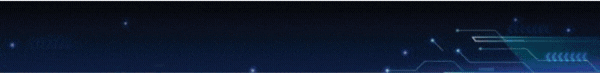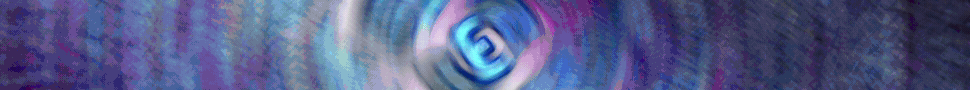- Joined
- May 27, 2016
- Messages
- 2,735
- Likes
- 796
- Points
- 723
Today I'm going to show how to card at (https://www.logatix.com/), it's a shopping website that can be carded to easy, They Ship Worldwide.
If you have already PayPal with CC then give a try before you follow my method, this website posted by someone else but I'm trying to make it better and more easy for Altenen Team Members.
You can use any PayPal in all countries if you have CC on it, that means is not required the only US or Germany PayPal to card it, what is needed is CC in PayPal.
Method for the site (Written By Me)
1. Open Google Chrome and Clear History and Chace with Cookies.
2. Download "Cyber Ghost 6 VPN" or use any other VPN you have.
3. Then you connect to a Country that you have CC for it, Public or Private doesn't make sense but if you have private one then is better, so that means you only will able to add CC of USA if you have PayPal in the USA opened, 70% of NON-US Credit Cards will fail, but also might work with other CC from Another Country.
4. So Open PayPal Account on the country you want to use or if you have one already.
5. Verify PayPal Email, without this payment, can't be made if you can verify and Phone number that will be good too, but Mobile Number is not required.
6. Go to Altenen.com, Go to "Accounts and Database Dumps" Forum and Add CC to PayPal, or if you have any other website where you take CC you can add from there, or if you have private one then add them, recommended 2 or more CC.
7. If you are using Germany PayPal Account then try to add and 2-3 banks account on it, or if you can add Bank Accounts in the US or any other PayPal Account that would be + too.
8. Write your PayPal Email and Password in a text document and save it to your PC, make sure you did the steps before logout from the PayPal.
9. Clear
10. Clear Google "or any other browser" History and Chace with Cookies and reopen Browser again, without stopping the VPN.
11. Go to https://www.logatix.com/ (L O G A T I X) and Create Account, Account is recommended because if they want to contact for anything or if you want to change shipping address that will be required, You will be able to Track the Order only by having an account in their website.
12. Add something to cart, Continue to Checkout and Fill with your Shipping Information (Billing Information are in PayPal so you will not need to provide any Billing Information in Website)
13. After you Fill Shipping Information Click "Continue" then Click at PayPal Icon, then fill PayPal Information and click Pay with PayPal.
This is the method I use, I researched over 2 hours for this, so show some respect for me, thank you!
Website Link: https://www.logatix.com/
Proof that I've carded on this site with PayPal: https://imgur.com/a/bY0TbUz
Proof that order shipped:
https://imgur.com/a/nxwCSZr
If you have already PayPal with CC then give a try before you follow my method, this website posted by someone else but I'm trying to make it better and more easy for Altenen Team Members.
You can use any PayPal in all countries if you have CC on it, that means is not required the only US or Germany PayPal to card it, what is needed is CC in PayPal.
Method for the site (Written By Me)
1. Open Google Chrome and Clear History and Chace with Cookies.
2. Download "Cyber Ghost 6 VPN" or use any other VPN you have.
3. Then you connect to a Country that you have CC for it, Public or Private doesn't make sense but if you have private one then is better, so that means you only will able to add CC of USA if you have PayPal in the USA opened, 70% of NON-US Credit Cards will fail, but also might work with other CC from Another Country.
4. So Open PayPal Account on the country you want to use or if you have one already.
5. Verify PayPal Email, without this payment, can't be made if you can verify and Phone number that will be good too, but Mobile Number is not required.
6. Go to Altenen.com, Go to "Accounts and Database Dumps" Forum and Add CC to PayPal, or if you have any other website where you take CC you can add from there, or if you have private one then add them, recommended 2 or more CC.
7. If you are using Germany PayPal Account then try to add and 2-3 banks account on it, or if you can add Bank Accounts in the US or any other PayPal Account that would be + too.
8. Write your PayPal Email and Password in a text document and save it to your PC, make sure you did the steps before logout from the PayPal.
9. Clear
10. Clear Google "or any other browser" History and Chace with Cookies and reopen Browser again, without stopping the VPN.
11. Go to https://www.logatix.com/ (L O G A T I X) and Create Account, Account is recommended because if they want to contact for anything or if you want to change shipping address that will be required, You will be able to Track the Order only by having an account in their website.
12. Add something to cart, Continue to Checkout and Fill with your Shipping Information (Billing Information are in PayPal so you will not need to provide any Billing Information in Website)
13. After you Fill Shipping Information Click "Continue" then Click at PayPal Icon, then fill PayPal Information and click Pay with PayPal.
This is the method I use, I researched over 2 hours for this, so show some respect for me, thank you!
Website Link: https://www.logatix.com/
Proof that I've carded on this site with PayPal: https://imgur.com/a/bY0TbUz
Proof that order shipped:
https://imgur.com/a/nxwCSZr