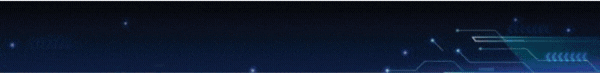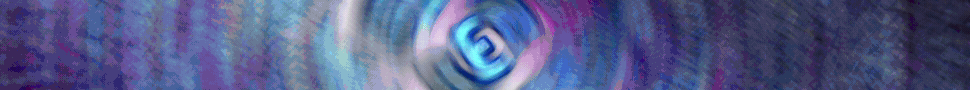- Joined
- May 15, 2016
- Messages
- 18,787
- Likes
- 2,614
- Points
- 1,730
Recently, an acquaintance knocked me to help her in a delicate matter. She wanted to wind up the voices in some girly photo contest.
I don't understand who needs it at all, people just have nothing to do. If I would receive any prizes (which is also not entirely fair), I understand that, but is it really that the naive user of the RuNet still does not understand that participating in some contests or reposts on VKontakte with promising and screaming names like “Repost”, "Click on the button I like", "Spit over the right shoulder", "And get a super video card" or "Razer gaming mouse" will give him the opportunity to get something for free?
Okay, something I got carried away.
So, one of the conditions of the competition was that the voting people should be located in Russia. Those. IP-addresses of users who vote must be from Russia. And she lives in Ukraine. I thought while throwing a proxy list to her, and then using the Proxy Switcher program to solve this issue.
But then, after thinking a little, I decided to go for a simpler dear, nooo ... and not because she is blonde, I really love women and blondes in particular! Just like, if I’m a little lazy person, I’m looking for a bit easier. I decided, after finishing a bit, to throw off the beloved one of us, a slightly modified Tor Browser.
The Tor network works randomly, i.e. goes to the network through a constantly changing chain of nodes, and each time your computer is assigned a different IP address from different countries. And we only need Russian!
So, how to configure Tor, so that it always gets the IP of a certain country. To do this, we need to download the Tor browser, if you do not already have it.
In the drop-down menu, you can select the interface language.
There are Russian!
Turn Thor. If you see a green bulb and the inscription "Connected to the Tor network" go ahead.
In the same window, click on the Settings button.
In the window that appears, go to the Additional tab. Click on the button Edit the current torrc. In the torrc editing window, at the very bottom, at the end add the line ExitNodes {ru}. Put a tick on Apply selected and click OK
Now reload the browser. After launching the Tor Browser from all sorts of IP addresses, it will only select Russian IP addresses, and only change to Russian IP addresses when you click the Change Person button.
Thus, you can customize the browser to your taste. For example:
Work through any country
ExitNodes {country code}
Work only through specified countries (several countries).
ExitNodes {ua}, {ug}, {kp}, {ru}
Block work through a specific country.
ExcludeExitNodes {de}
Country codes for working with the Tor browser can be downloaded for free here.
Well, now you know how to make Tor work through the IP addresses of a specific country.
I don't understand who needs it at all, people just have nothing to do. If I would receive any prizes (which is also not entirely fair), I understand that, but is it really that the naive user of the RuNet still does not understand that participating in some contests or reposts on VKontakte with promising and screaming names like “Repost”, "Click on the button I like", "Spit over the right shoulder", "And get a super video card" or "Razer gaming mouse" will give him the opportunity to get something for free?
Okay, something I got carried away.
So, one of the conditions of the competition was that the voting people should be located in Russia. Those. IP-addresses of users who vote must be from Russia. And she lives in Ukraine. I thought while throwing a proxy list to her, and then using the Proxy Switcher program to solve this issue.
But then, after thinking a little, I decided to go for a simpler dear, nooo ... and not because she is blonde, I really love women and blondes in particular! Just like, if I’m a little lazy person, I’m looking for a bit easier. I decided, after finishing a bit, to throw off the beloved one of us, a slightly modified Tor Browser.
The Tor network works randomly, i.e. goes to the network through a constantly changing chain of nodes, and each time your computer is assigned a different IP address from different countries. And we only need Russian!
So, how to configure Tor, so that it always gets the IP of a certain country. To do this, we need to download the Tor browser, if you do not already have it.
In the drop-down menu, you can select the interface language.
There are Russian!
Turn Thor. If you see a green bulb and the inscription "Connected to the Tor network" go ahead.
In the same window, click on the Settings button.
In the window that appears, go to the Additional tab. Click on the button Edit the current torrc. In the torrc editing window, at the very bottom, at the end add the line ExitNodes {ru}. Put a tick on Apply selected and click OK
Now reload the browser. After launching the Tor Browser from all sorts of IP addresses, it will only select Russian IP addresses, and only change to Russian IP addresses when you click the Change Person button.
Thus, you can customize the browser to your taste. For example:
Work through any country
ExitNodes {country code}
Work only through specified countries (several countries).
ExitNodes {ua}, {ug}, {kp}, {ru}
Block work through a specific country.
ExcludeExitNodes {de}
Country codes for working with the Tor browser can be downloaded for free here.
Well, now you know how to make Tor work through the IP addresses of a specific country.